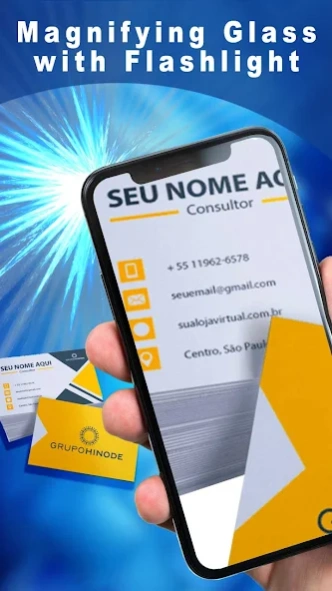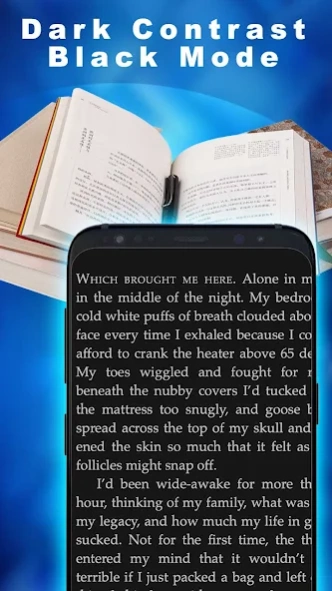Magnifier Image Processing HD 1.0
Free Version
Publisher Description
Magnifier Image Processing HD - Magnifier restaurant menu reader, Prescription magnifying glass and flashlight
To magnify and illuminate a large portion of the papers, the Magnifier software Magnifier Pro is multitool software offered by gorgeous teams of apps. The app features two magnifier Pro and FlashLight products at the same time. When you read papers, the Magnifier tool is still necessary and if it is it must highlight a significant element.
Magnifying Glass App Features.
The software is a multi-featured app with Magnifier app pro functionality. The app's essential features are below:
1)Magnifier Pro with Magnifying glass
2)View Zoom in and Zoom out
3)Flash Light magnifier in the event of Darkness
4)Magnifier Document Screenshot Capture
5)Deep freeze mode to concentrate on a single document
If you read a book, journal, dictionary and have a problem seeing tiny small words, then you just don't worry about our magnifier or magnifying glass software is the best remedy for your problem. Like if you read a book, magazine, dictionary and have a problem viewing tiny small words, then you just don't worry about our magnifier or magnifying glass app. You can use the magnifier software to read a medical prescription, our magnifying glass is suitable for all sorts of reading items, Magnifier is also very really useful in seeing the objects. The magnifying glass helps you to see any item plainly and quickly.
Permissions:
We do not collect any information about the user:
1) Storage permission required: For read and write images from the gallery.
2) Camera permission required: For every camera preview.
3) Audio permission required: Audio recording for video mode.
4) Billing and Internet Permission required: For in-app purchase.
About Magnifier Image Processing HD
Magnifier Image Processing HD is a free app for Android published in the Screen Capture list of apps, part of Graphic Apps.
The company that develops Magnifier Image Processing HD is MintyGO. The latest version released by its developer is 1.0.
To install Magnifier Image Processing HD on your Android device, just click the green Continue To App button above to start the installation process. The app is listed on our website since 2020-12-09 and was downloaded 0 times. We have already checked if the download link is safe, however for your own protection we recommend that you scan the downloaded app with your antivirus. Your antivirus may detect the Magnifier Image Processing HD as malware as malware if the download link to com.magnifier.imageprocessing.hdcamera.microscopeflashlight is broken.
How to install Magnifier Image Processing HD on your Android device:
- Click on the Continue To App button on our website. This will redirect you to Google Play.
- Once the Magnifier Image Processing HD is shown in the Google Play listing of your Android device, you can start its download and installation. Tap on the Install button located below the search bar and to the right of the app icon.
- A pop-up window with the permissions required by Magnifier Image Processing HD will be shown. Click on Accept to continue the process.
- Magnifier Image Processing HD will be downloaded onto your device, displaying a progress. Once the download completes, the installation will start and you'll get a notification after the installation is finished.